Windows 10 End of Life: More Options Available
Are you still using Windows 10? With Microsoft officially ending support on October 14, 2025, time is running out to upgrade to a supported operating system. But if your PC can’t handle Windows 11, don’t panic, there’s a safety net.
Windows 10 Extended Security Updates (ESU) Program
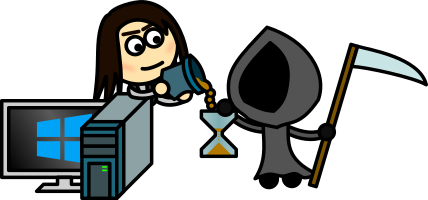
The Extended Security Updates (ESU) program is Microsoft’s way of helping users stay protected after Windows 10 reaches its end of life. It provides critical and important security updates for up to three additional years, giving you more time to upgrade or transition to a new system.
Who Can Use the ESU Program?
For the first time, home users can enrol in the ESU program, not just businesses and organizations. This is a big shift from previous versions of Windows, where ESUs were enterprise-only.
How Does It Work?
- Duration: ESUs are offered on a yearly basis, for up to three years (until October 2028).
- Eligibility: Your PC must be running Windows 10 version 22H2 to qualify.
- Enrolment: Starting July 2025, you’ll be able to enrol directly through Windows Settings using a built-in wizard.
- There are three options for cost:
- $30 per year for home users (Approx £22).
- Spend 1,000 Microsoft Rewards points.
- For free if you use Windows Backup to sync your settings to the cloud.
Why Choose ESU?
If your device can’t run Windows 11 or you rely on legacy software or hardware, ESU gives you:
- More time to plan your next move
- Continued protection from security threats
- Flexibility to explore alternatives like Linux or cloud-based solutions
What’s Not Included?
ESU only covers security updates. It does not include:
- New features
- Non-security fixes
- General support or customer service
What To Do Next
If you’re unsure whether your PC can run Windows 11, check your device compatibility in Settings > Update & Security > PC Health Check. If an upgrade isn’t possible, consider enrolling in the ESU program or exploring other operating systems like Linux.


Leave a Reply