Windows 10 End of Life: Six Months Remaining
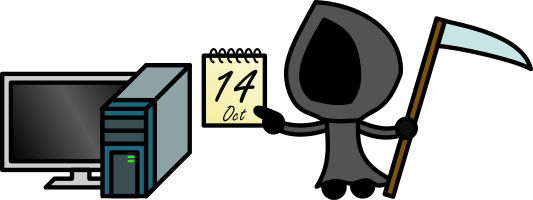
Are you still using Windows 10?
The Clock is Ticking
Windows 10 will reach its end of life in just six months. It will continue to receive updates until then, but official support will cease after that point. This might sound appealing if you’ve ever been interrupted by an untimely update, but the risks are far greater than they seem. Your Windows 10 machine will still function, but without updates, it becomes vulnerable to security threats.
What’s the Problem?
Most updates and patches focus on security improvements rather than visible features and this means that using software that’s no longer receiving regular updates will leave you vulnerable to cyber-attacks. Statistics show that a significant number of users are still on Windows 10, making them susceptible to threats once official support ends. Fortunately, there has been a gradual shift towards Windows 11 over the past year.
Source: StatCounter Global Stats – Windows Version Market Share
If you haven’t planned your transition from Windows 10 yet, now is the time.
What Can I Do?
Depending on your machine’s age, you might be able to upgrade to Windows 11 directly. This is the recommended option.
For computers that don’t meet Windows 11 requirements, there are workarounds:
- Hardware Upgrades: Adding a TPM 2.0 module to your motherboard can enable Windows 11 installation.
- Installer Bypass: Running the installer from a USB stick can bypass certain restrictions.
Solidarity IT can assist with these upgrades, ensuring a smooth transition.
Alternative Operating Systems
While there are other options, they come with limitations:
- Tiny11: An unofficial version for low-spec hardware, but it lacks security updates.
- Windows 10 IoT LTSC: Supported until 2032, but designed for kiosks and embedded devices, not for standard PCs.
A more practical change of operating system would be switching to Linux, though it requires technical know-how and having to learn entirely new ways of carrying out business-related tasks with the new operating system.
If none of these options work for you, it might be time to consider a new computer. Solidarity IT can guide you through the process, ensuring you find a machine that meets your needs. Contact us for assistance with any of these options to keep your business-critical IT systems running securely and efficiently.


Leave a Reply