Don’t Get Caught By Phishing – Stay Safe Online
What is Phishing?
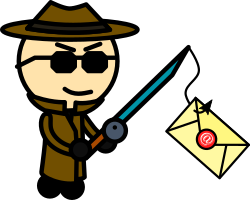
Even as the world of cybersecurity changes every day, one of the most popular ways for attackers to bypass security systems will always be to trick users into letting them in. Phishing is a common scam in which fraudulent emails are sent to targets, claiming to be from legitimate sources. The goal of phishing is usually one or more of the following:
- Stealing money
- Obtaining personal information
- Installing malware on the victim’s computer
There’s also smishing, a combination of SMS and phishing, which involves fraudulent text messages. These work in much the same way as phishing emails.
Recognising Phishing Messages
Phishing attacks often rely on automation, allowing attackers to send thousands of fraudulent messages. Even if most targets ignore them, a few successful attempts can be highly profitable for the attackers. Some common phishing scams include:
- Parking ticket scams: “You have a parking ticket, follow this link to pay or you’ll face legal trouble.”
- Package delivery scams: “Your package has been delayed, follow this link to pay or it won’t reach you.”
- Impersonation scams: “This is your child’s new phone number,” followed by requests for money.
- Bank scams: “This is your bank, please confirm your personal details.”
- Lottery scams: “You’ve won a lottery that you never entered.”
- Video scams: “Is this you in this video?” with a link to a fake page.
Warning Signs of Phishing
Some common warning signs that a message is fake include:
- Unexpected messages: If you weren’t expecting the message, be cautious.
- Too good to be true: Offers that seem too good to be true usually are.
- Lack of details: Messages that lack specific details, such as account information.
- Urgency and fear: Messages that try to scare you into taking immediate action.
Phishing emails often include links to fake login screens designed to steal your personal details. These often look very convincing and can easily be mistaken for legitimate ones.
How to Verify Suspicious Messages
If a message doesn’t look right, here are some steps you can take:
- Compare to previous correspondence: Check if the message matches previous legitimate communications.
- Check the email address: Look at the section after the @ symbol. If it doesn’t match what you’d normally see, it’s likely a scam.
- Contact the sender directly: Use contact details from a trusted source, such as the official website or legitimate correspondence, not the details provided in the suspicious message.
Staying Safe with Protect-IT
Being aware of the signs of phishing can go a long way in keeping you safe. Additionally, Protect-IT includes Web Protection as an optional extra, watching out for and blocking fraudulent or dangerous websites. This feature helps protect you from the sites that phishing emails often direct targets to, ensuring a safer browsing experience.
By staying vigilant and using comprehensive security solutions like Protect-IT, you can protect yourself from phishing attacks and keep your personal information secure.


Leave a Reply