Internet Explorer Officially Disabled
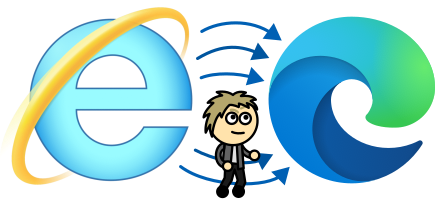
As of Tuesday 14th February, Microsoft has officially disabled the Internet Explorer browser. If you try to use it, the browser will immediately close, and Edge will open instead.
For the past few years, Microsoft has been phasing out support for Internet Explorer, asking users to stop using it and instead switch to the newer Edge browser, so it was only a question of time until they stopped asking and took the step of forcing users to use Edge instead.
This is unlikely to be a problem for most users, as Edge provides every feature that Internet Explorer did. While some older sites might still be designed to work better with Internet Explorer, Edge has a mode that allows certain pages to be loaded as if you were still using Internet Explorer. It’s going to be quite rare for a site to need this, but just in case, here’s how to do it:
First, you click on the ‘…’ in the top right corner, then click Settings, and then in the page that opens, click Default Browser. There will be an option to ‘Allow sites to be reloaded in Internet Explorer mode (IE mode)’; change this from Default to Allow. It will prompt you to restart your browser and you’ll need to do this before you can use IE mode.
Once this is done, if you want to browse are on a page that needs IE mode, you can click the ‘…’ and select Reload in Internet Explorer mode.
It’s rare that you’ll need IE mode, but it ensures that Microsoft can safely retire Internet Explorer for good. If you have any concerns about IE, Edge, or compatibility modes, just get in touch.


Leave a Reply