Overheating
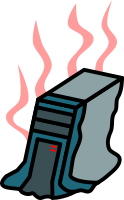
Is your computer struggling with the heat? Overheating can cause a computer to slow down or even shut down entirely. Fortunately, there are several strategies you can employ to keep your computer cool, ranging from simple adjustments to more involved solutions.
External Solutions
Ensure Proper Airflow:
One of the easiest ways to prevent overheating is to ensure there is adequate airflow around your computer’s vents. For desktops, make sure there is a gap between the computer and the wall to allow air to circulate. The cables at the back usually prevent the computer from being pushed too close to the wall. For laptops, place them on a flat surface like a desk or tray instead of a bed or soft surface, which can block the vents.
Use Cooling Pads:
For laptops, cooling pads can be a great addition. These pads have built-in fans that help improve airflow around the underside of the laptop, keeping it cooler during use.
Internal Solutions

Regular Dusting:
Dust accumulation inside a computer can significantly impact its performance and cooling efficiency. To clean the inside of your computer, first ensure it is turned off. Use a can of compressed air to blow away the dust. Be careful not to forcefully turn the computer’s fans with the air, as this can cause damage. Compressed air cans are available at specialist computer retailers and sometimes in general retailers that include a computer section.
Service-IT:
If you’re not confident air dusting a computer, we can include it as part of our Service-IT package which is designed to optimise a computer and restore lost speed and efficiency. Service-IT is generally carried out remotely, but a Service-IT with internal cleaning will require the computer to be delivered to our workshop.
Adding More Fans:
For more advanced cooling solutions, you can install extra fans inside your computer case. This requires checking the available space inside and ensuring the power supply can support additional fans. If you are interested in this option, we can assess your computer to determine the feasibility and provide recommendations.
Keeping Cool
For more advanced cooling solutions, you can install extra fans inside your computer case. This requires checking the available space inside and ensuring the power supply can support additional fans. If you are interested in this option, we can assess your computer to determine the feasibility and provide recommendations.


Leave a Reply